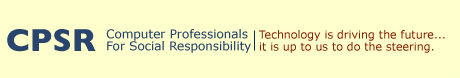Personal tools
Members: Contributing content to the site (overview)
If you are not a member and would like to contribute news to this site, please contact webmaster (a) cpsr.org. (Please substitute the standard email "at" symbol for " (a) ". We don't put that symbol here because it can attract spam.)
-
Adding content is a basic function of the Content Management System (CMS) and is available to members of the portal/sitein certain areas. For an overview of adding content for the CPSR site, please see: http://www.cpsr.org/membership/tech/addcontent. If you desire more information, including setting user preferences and the personal folder, enabling cookies, adding and editing documents, setting document metadata, and publishing your content, please see Chapter 3 of the Definitive Guide to Plone: http://docs.neuroinf.de/PloneBook/ch3.rst/view
-
Member folder/home page: All members have a folder where they can create content (if you are logged in, click on the "my folder" link in the blue horizontal bar below the main navigation tabs). Content submitted in the member's folder can be private, visible, or (after approval) published.
- Part of the content in this folder is the member's Home page. A member can control whether his/her home page is displayed in searches or publicly through the "Personal Preferences" screen (http://www.cpsr.net/plone_memberprefs_panel ).
-
Members-only folder: A folder where content is only visible by CPSR Members (that are logged in as users of the CPSR site) is located at http://www.cpsr.net/membership/members/.
-
Issues section: Any member that has a user account for the site can suggest new content in the Issues folder and subfoldersand submit it for approval. If you would like to know more about adding content, please see http://docs.neuroinf.de/PloneBook/ch3.rst/view or http://www.cpsr.org/membership/tech/addcontent . Given that Issue folders are composed of Web pages, links, files, events, etc, a member will be able to submit any of these types of content. This content will be in private state when added, and must be approved before it will be published. If you are done editing the page, you can make it visible, and then submit it for publication (after approval by a reviewer or site manager) on the public site. If you are active in a particular issue and would like to regularly submit content, we suggest you join the working group on that issue;
-
CPSR in the News: Any member of the site can add new content to the /news/inthenews/ folder, so long as it is approved by a site manager -- see above for how to get content approved. Please add only the content type = 'news item' in this folder.
-
Events: Any member of site can also add new content, following the above procedure, to the /act/events/ folder. All content will need to get approved first before it is published. Please add only the content type = 'event' in this folder.