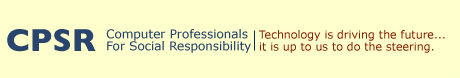Personal tools
Using the wiki
Getting Started
There are two ways to contribute to the wiki.- You can add comments and reply to comments, using the form at the bottom of each page.
- You can add to and edit pages by clicking the "edit" tab. We trust that no member will overwrite anyone else's words. But this does allow us to collaborate on text when appropriate, condense or edit our own input, and add links to new pages that extend the discussion. Here's how to add a link to create a new page:
? link next to
it, which you click to create a new page with that name.Important: You must click the "Save" button at the bottom of a wiki page to save your input before you click on "view" or any other tab. Otherwise --your input is gone. Please make sure, before you save that the page type is "structured text." That allows you to add simple formatting.
- To Edit a Wiki page you click on the "edit" button in the green navigation bar. If you just begin to type in the comment box, you will create a comment to the page but you will not actually edit the page content.
- You can Add a Wiki page by using WikiWords or square brackets or the "add new item" button.
- You can Delete Pages intentionally or accidently.
- Page Hierarchy is important to keeping wikis useful and organized.
If you add a page, make sure it has a link from a useful place and also
the FrontPage.
Editing a wiki page
Some basic guidelines
Do not delete a link to a wiki page. This makes it very difficult to use the Full History function. And may cause the page to be lost.Do not rename a wiki pageunless you want to lose the page history- To create a new wiki page or to link to an existing wiki page see the information about adding pages below.
- Formatting:
-
- non-HTML formats (structured and restructured text):
-
- use {*} to create bullet points in structured text. If you have the wysiwig editor enabled for editing, you will need to highlight the elements of the list and click on the button for list (numbered or bullets). (Note: if you are using the visual editor/wysiwyg and html format for wiki page, you will simply use the buttons for formatting the page)
- Use two carriage returns to separate lines. One is not enough.
- Use *italic* to create italics, *bold* for bold and _underlined_ to underline.
- "Structured Text link":http://some/where
- A one-line paragraph becomes a heading when followed by a more-indented paragraph (all indented, or just the first line). A more-indented heading becomes a subheading.
- A paragraph beginning with "-" or "*" (without the quote marks) or a number followed by a space makes a bullet or numbered list item. A more-indented list item starts a sub-list.
- HTML:
-
- Save a wiki page in html and the page will edit with the formatting
buttons of the visual (wysiwyg) editor. Warning! Changing the format
of a page that already has content in another format may mess up the
display of that page. If this happens, you can use the "undo" button to
revert to the previous version.
- Save a wiki page in html and the page will edit with the formatting
buttons of the visual (wysiwyg) editor. Warning! Changing the format
of a page that already has content in another format may mess up the
display of that page. If this happens, you can use the "undo" button to
revert to the previous version.
- non-HTML formats (structured and restructured text):
Adding wiki pages
To add a new page to Wiki, all you have to do is come up with a
meaningful title, capitalize all the words and
StringThemTogetherLikeThis. Wiki automagically recognizes it as a
hyperlink. You only need two capital letters (including the first).
Alternatively, you can put anything into [square brackets].
Once you save the page, the wiki will recognize the wiki words and
put a linked question mark next to the word. Then you can go ahead and
ClickTheQuestionMark? , and the Wiki will give you a window
for making the new page.
If you wish to add documents with complex markup to the Wiki, you might be better off providing a URL to it than trying to add the text of the document here.
To link a new wiki page to an existing wiki page just include the
exact text of the name of the wiki page like FullHistory and you will
create the link.
Note for site managers: it is best to store wiki pages in
their own folder, since they tend to lead to many many pages. In a
folder with wiki pages a page called FrontPage functions like the
index_html page, becoming the 'landing page' for that folder. You can
use FrontPage to index what the content of the wiki folder is and also
provide that content some organization.